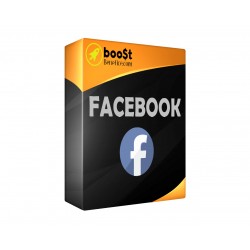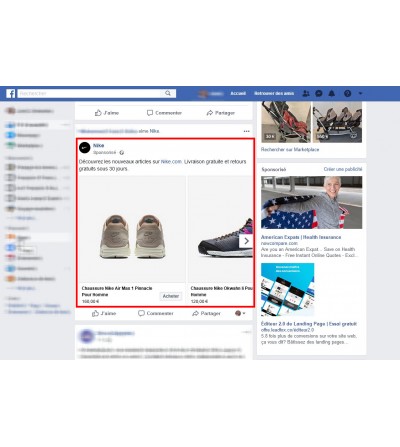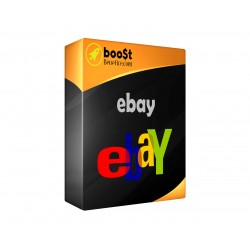Export your catalog to Facebook
Exporting your products on the page Facebook of your past visitors.
This will allow you to raise them until he realized his purchase!
We take care of:
- The configuration of your account Manager Facebook
- The installation of the Facebook pixel
- Export of your catalog on Facebook Manager
- Automatic planning of updates of your catalog from your online store
- An advertising campaign for the revival of basket
What did Facebook Business Manager?
On Facebook, you probably met many times, products of recently visited websites?
It is precisely the platform "Facebook Business Manager" you can manage these ads to spread.
The principle?
You created an account on Facebook, and Facebook Business Manager.
You send your catalog to Facebook Business Manager.
You then created your advertising campaigns: revival of basket, revival of customers, display of your products to the visitors who visited your site in the last 14 days, etc.
Then you'll be charged according to several parameters that you have chosen (cost per click, cost per impression, etc.)
Example of display advertising by Nike:
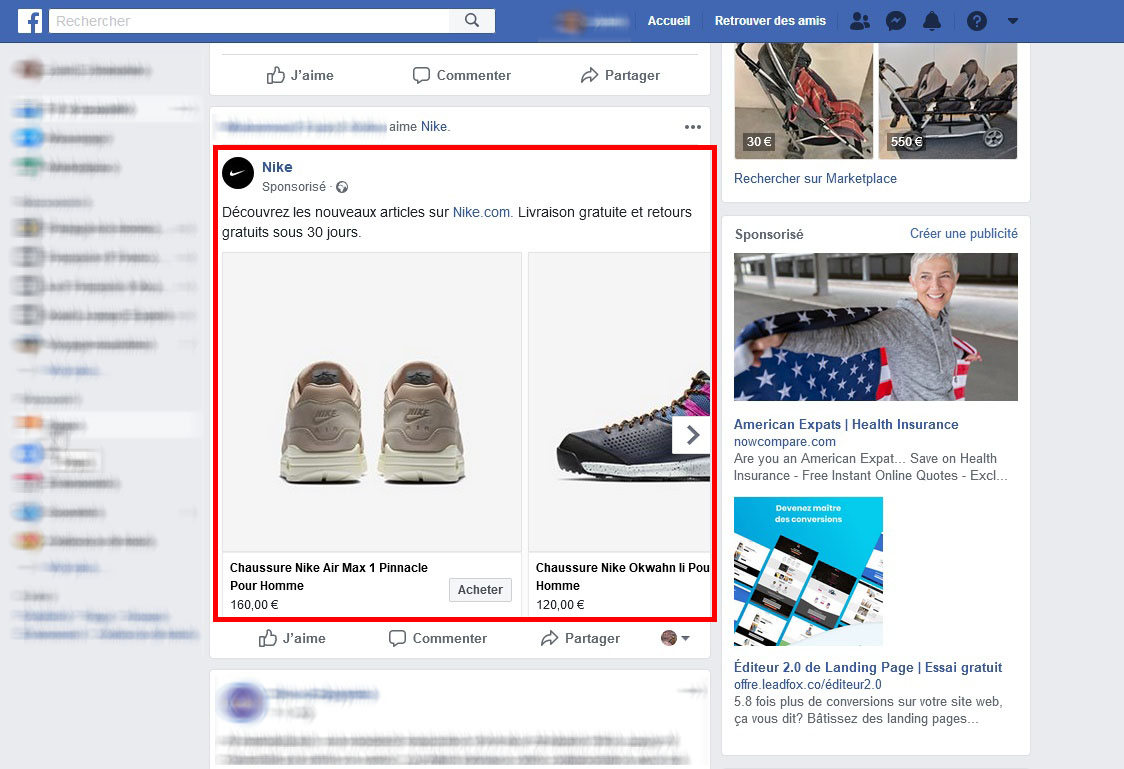
This is what we offer you?
With this service"Export of products on Facebook", we take care of the following tasks:"
- Configuration Facebook Business Manager account: you created this account yourself beforehand, because your bank details will be requested.
- Installation of the Facebook pixel : it is a "piece of code" to add to your site, and which will allow you to "track" visitors to your site to for example raise them (raise of basket on the past visitors, revival of basket on the baskets, abandoned, etc.)
- Creation your catalog on Facebook
- Planning the updates of your catalogue to your shop to Facebook: you don't have to manually add the new products you add to your site. Everything will be automatic.
- Creation of your first advertising campaign "display of products to former visitors to the last 14 days": we will establish a first advertising campaign which will display your products to all your past visitors to the last 14 days. Beware, this advertising campaign to work, we credit your account on Facebook. Then you can set up yourself, the dedicated budget, the daily limit, etc.
To validate this step, associate a credit card or a paypal account with this Facebook Business Manager account.
What you have left to do
Then you can create your own advertising campaigns.
The parameters are so numerous thatIt will take you quite some time to find the right formula (depends on your market, your business, etc.).
For example, you can display your products to all those who enjoyed such or such page, or to those who have between 18 and 40 years living in Paris, and who are single, etc.
If you sell bracelets for girls, for example in France, you can for example to filter the display of your ad (and thus optimize your advertising budget) only to people of the female sex, between 14 and 25 years old, living in France, with a budget 20 euros per day.
In short, a thousands of parameters to refine and maximize the profitability of your ads!
No customer reviews for the moment.